A Quick Checklist For a Striking Mobile Website Design
The number of mobile net surfers is soaring day by day. This is posing new challenges for website owners and mobile web designers every day. Keeping in view the rising popularity of mobile Internet, more and more site owners are availing efficient mobile website design services to create mobile websites that will cater to the growing number of smartphone centric web users. If you are an aspiring mobile web designer, let me tell you that you are embarking on an extremely challenging, competitive and at the same time, interesting and rewarding field. You have to give your best in order to get the rewards you deserve.
While working on each project, make sure to take the following things into consideration. Go through this checklist:

#1. Know the purpose of the website
Ask your client the purpose of creating a mobile-friendly website. Do you need to create a new website catering to both desktop-centric and mobile users? Or does your client want a website redesigned with full focus on mobile net surfers? In short, you need to be aware of the client’s business objectives for a mobile site. This will help you to make strategies for your work efficiently and produce a perfect end result.
#2. Recognize the target audience
The design process becomes much easier when you are familiar with the target audience. Mainly, there are three groups of smartphone users. Some use Android phones and some own Windows phones. On the other hand, a certain percentage uses iPhone. Conduct a thorough research to know for which group of users you need to create a mobile website design. You can use analytic to gather knowledge. In addition to this, get to know which browser and Internet connection your potential customers are using. This know-how will help you progress seamlessly in design, development and testing. Businesses look for mobile website design servicesthat execute an in depth research and analysis regarding their niche audience.
#3. Follow a simple approach
When you want to make a website user-friendly and highly functional, you need to keep things as simple as possible. A website must load fast and to ensure that, you have to keep the file size light. Also, it is important to keep the design, format and the navigation easy-to-use to enhance the site’s functionality. Mobile phones provide less screen space so, you have to place content intelligently and create a spick and span design. In this respect, I want to mention single-column layouts. With such a layout, you will be able to manage small screen space ably. Single-column format is best for both portrait and landscape modes and it responds to different displays.
#4. Get the grid right
Designers tend to have tough time dealing with grid while building a mobile-friendly design. If this is the case with you too, keep calm and pay attention to various tools with the help of which you can decide on the exact number of columns and their width. These tools also guide designers on how to place them appropriately on small screens.
#5. Select an inviting web font
Picking up the right web font for a mobile site is another essential task. You can choose from a wide range of options depending on the type of the content and its structure. Take into account the file size and the screen space.
#6. Stack content in the right manner
The content stacking strategy makes or breaks a web design. When a user is shifting focus from desktop to mobile, you have to make sure that the display of content changes appropriately so that the user does not face any problem with mobile viewing.
#7. Make mobile viewing interesting
A good mobile web design can be made better by adding some interesting things as mentioned below.
- Making sure that a link or button turns into another color when tapped (this will act as a response to a user’s action)
- Using animations when a site is loading (users will not get bored even if the site takes a long time to load)
The idea is to create a design that appeals to desktop-centric users as well. Competent mobile website design services prioritize this factor.
#8. Conduct a test of your design
When you have reached the final phase of your project i.e. the completion of the design process, there is one more thing that you need to do before launching the design. You must test your mobile website design on various devices in order to be sure about its functionality across different mobile platforms. Make sure each test is carried out meticulously to obtain valuable feedback.
These are the eight essential factors to take into account when building a mobile website design. In order to achieve perfection in what you do, it is important that you constantly upgrade yourself. Enroll in a latest mobile web designing course to have an updated knowledge base and to offer top-quality mobile website design services.



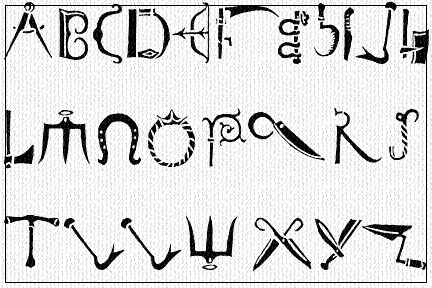

Nice information. Thanks.