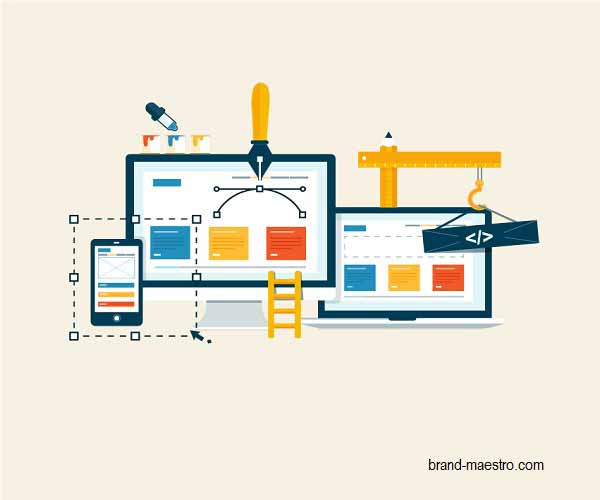Technology for the Elderly – the issue has never been dealt with the seriousness it requires. It has never caught the attention of many. Let’s face it, we all consider Technology as a subject of the ‘young’. Even the big companies roll out new gadgets and applications for the new crop of people. Who cares for the wrinkled-skin, gray-haired fellows?
Elderly citizens are not techno-geeks, however, it doesn’t make them tech-averse. They love technology and wish to play with it. It is estimated that by 2030, 19% of the senior citizens will be the active tech users. Ageing is a tough phase, but what is more tougher is keeping pace with the fast-growing world and operating high-tech gadgets. As technology makers, companies should understand the sensitivities of old-age. Through this article, we bring to you the four most crucial factors which must be considered while developing technology for the elderly.
Vision and Hearing Difficulties
We say, age is a state of mind. If you think young, you feel young. But, we have no control over the physical changes which are inevitable. Vision and Hearing issues are the most obvious and predictable health problems associated with the aging.
As we reach 40, we start losing our ability to view the objects clearly, which can be remedied using reading glasses and contact lens. The condition is Presbyopia. The capacity to recognize or distinguish colors also dwindles with the age. Floaters and dry eyes are the common issues. Similarly, adults often complain of hearing loss and other complications which make interactions difficult. This makes Technology a maze-like
path difficult to navigate.
The Solution: While creating Technology, the companies should pay special attention to the font sizes and contrast of the content. Whatever the latest product is, check its compatibility with older eyes using screen readers. Give plenty of adjustment options to the such people. As vision is a challenge, provide subtitles to the video and audio content for a quality user experience.
Create For Bigger Devices
Almost 80% of the entire population uses smartphones for carrying out their regular internet-based tasks. The rest of the 20% is the older guys who consider Smartphones as an ‘absurd’ love of the young, the presence of which has eliminated the personal touch. Those who own them doesn’t use them so often.
The elderly are the ‘Technophobes’ when it comes to Smartphones with screens which make readability a Herculean task.To recapitulate, smartphones are for the youngsters and old people dislikes the invention.
The Solution: For better vision, old pals use tablets or desktops. Technology developers should provide content in a way that it can easily get adjusted to any screen size. In the modern-day jargon, it is known as Responsive Website Design. Stop conveying messages using SMSs. They carry no relevance for the oldies and often ignored.
Focus on the Motor Skills
Motor skills are the actions performed by the body due to the movement of the muscles. Such skills are categorized as gross and fine and highly critical for the day-to-day activities in life. With age, the adults experience a serious deterioration of the motor skills and therefore, voluntary movements becomes a hassle. Old folks find it difficult to move the mouse or tap the interfaces due to poor motor control.
The Solution: While designing interfaces, reduce the space between the tappable buttons and arrange them in a perfect and understandable sequence. Deciding on the size of the buttons in vital to address the vision troubles. The button size must be 9.6 millimeters for septuagenarians and larger for those who are in the 80s. Make sure that the interface elements can be operated using a mouse.Furthermore, concentrate on the size of the overall interface design.
Take Note the Memory Gaps
Older adults often face a tough time while recalling a past moment due to poor memory. A greater share of the elderly population suffers from procedural and short-term memory loss. The most important objective of technology is to make lives simpler. Thus, it must offer sufficient indications on how to manage a new-fashioned gadget and application.
The Solution: They shouldn’t feel like they are stuck in a labyrinth of technology which has no escape. The operational framework must be made simpler and easier to remember. Do not challenge them further. Avoid creating long and lengthy tasks and if possible, provide reminders for easy manageability.
Neglecting the old-age chaps will lead the tech-crazy world nowhere. It’s time to make this world easier for them as they need it the most.
]]>The W3C guidelines for Mobile Web Best Practices discuss the ‘One Web’ approach. This refers to providing “the same information and services available to users irrespective of the device they are using. However, it does not mean that exactly the same information is available in exactly the same representation across all devices. The context of mobile use, device capability variations, bandwidth issues and mobile network capabilities all affect the representation.” In order to adapt this approach the organization should choose between responsive or adaptive web designs. But before listing the differences, let’s define these web design techniques for you.
What is Responsive Web Design?
In case, you are unfamiliar with this term, responsive web design is a type of design that will adjust perfectly to the device you are using, for instance, tablet, desktop or smartphones. While the content will remain the same, the design is made in such a way that it will easily fit the interface. This is not a technology. Rather it is a design based approach that can solve all the problems related to the varying screen sizes. Thus, the websites can perform irrespective of device or resolution issues. The responsive design is significant for the mobile users for providing a complete experience. In the recent years mobile has become one of the key devices for accessing internet.
The term was coined by Ethan Marcotte. It is one of the most common ways to make your website mobile friendly where CSS3 is incorporated along with media queries and fluid grids that utilizes percentages to develop a flexible base. In addition to these, flexible images and videos are also used so that the website layout can adapt itself to any of the viewing devices or environments.
What is Adaptive Web Design?
For both Adaptive and Responsive the basic notion is the same. The main aim is to create a website that will work on multiple screens. However, Adaptive Web Design uses a detection script on the web server. It can automatically identify the device that the user utilizes to visit the website. Accordingly, it delivers a suitable version for that site owing to the capabilities and the size of the device.
Adaptive Web Design uses the various components of PE (progressive enhancement) in the design process so that they can identify the user instread of the brwoser. Predefined layout sizes are used depending on the size of the screen. JavaScript and CSS are used in the layouts. AWD is the predeccessor of RWD. It has coined at a time when Media Queries (CSS3) were not known to the web world. The key difference between these two design processes is that one uses Media Queries and the other does not.
If you are looking for an alternative to Responsive, then it has to be the Adaptive way. The most important difference is that the server that hosts the website will detect the device. This information is then delivered to various branches of CSS and HTML codes depending on the features of the detected device. What it significantly delivers is an experience that is built specifically for the mobile customers.
Differences Between Adaptive Web Design and Responsive Web Design
The primary difference between the two is that Adaptive adapts the device and screen dimensions while Responsive changes fluidly and responds to fit screen sizes. But there are other differences between them as well –
Separate websites have to be developed and maintained for AWD either with the help of separate CSS/HTML codes or by separate URL. For Responsive Web Design HTML or CSS3 and JavaScript is used. Thus, there is no need to maintain separate URLS or CSS/HTMLs.
Secondly, if your website is adaptive then every time you make a change, you will have reqork on SEO, linking and content. In comparison, the HTML/CSS3 and Javascript in responsive allows you to easily make the changes that will be carried over.
Adapative Websites depend on the predefined screen sizes. RWD relies on fluid and flexible grids. The latter needs more numbers of coding and plans to implement them so that the webpages fit the varying screen sizes.
Fourthly, the adaptive web designs are applied on a website that already exists. However, in case of responsive web designs the website should be built from scratch.
Inspite of the advantages, RWD is applied more than AWD. There are primarily 3 reasons for this –
1. Since the customers can browse through the information of their choice easily, the retention of the brand increases. Responsive web design successfully captures the attention of the users owing to its convenience.
2. Responsive websites are easy to surf from a mobile device. As a result, one can work faster on it than a conventional desktop. Hence, the turnaround is faster.
3. Every business desires a global approach. With its customers spread across the world, it is vital for the company to be available for its customers round clock. A mobile web app increases accessibility.
Finally, it is upto the business to decide which one will be right one. Both the website designs have their own merits. The only way to find out which is more applicable is by putting the need of the customers first as well as the business goals.
]]>Pros of E-commerce
Of course there are issues with retail. The web is a serious and a giant competitor mainly because it offers a huge array of products that are comparable and often provided at lower prices. Moreover, there is a 24X7 access and they also offer free shipping. As far as electronic goods are concerned, a shift has been observed to the online stores. This is where the mobile devices play an important role. These are instrumental in driving online shopping in bulk. There is an ease of usage where e-commerce websites are concerned. Forrester, way back, had released a project on online retail forecast that predicted huge sales as far as e-commerce sales are concerned. The numbers, however, were not surprising. It was expected that the figures for online shopping would eventually reach the skies.
How is physical retail faring?
Does rise of ecommerce means death knell for physical retails? Presently it does not seem so. The analytics that were being projected for e-commerce stores previously are now being predicted for the physical retail. Stores are increasingly bridging the gap between physical and digital worlds. There are certain companies, like, RetailNext that are developing computer programs that would provide all necessary information about how the consumers are interacting with stores. Such insights are helping the stores in improving their layouts.
Here are some of the ways in which the retails are growing gradually –
– Use of technology
GPS or beacon integration is one technology that is being increasingly used by the physical stores so that they can gain from it. By leveraging location data from a nearby store will provide them an opportunity to fulfill their customers’ needs better. If e-commerce stores are gaining prominence with the use of technology, so are the physical stores.
– Customizing shopping experience
Customization is, probably, one of the key factors in deciding the fate of the retail shops. Owing to the tough competition from the online stores, it is important to navigate into the unfamiliar territory. They are, nowadays, allowing the customers to enjoy facilities, like, home delivery so that the customers can easily avoid busy streets. In fact, they are also offering value add-on services like personal shoppers through mobile concierge systems.
However, there have been certain adverse effects on retail. For instance, retail real estate is almost dead. Real estate brokers and landlords in several parts of the world state that there is low demand of retail real estate. As a result in such cities there is an opportunity for building shopping centers. However, another reality is that there are cities people are not even going to the malls. As a result, the malls are dying. On the other hand, the indoor malls are doing pretty well. So how can one predict such changes?
Physical retail is changing trends
Can you skip going to spas? Retails will survive in the forms of pet daycare to wellness spas. Physical retails are adopting newer methods in order to reach out to the target audience.
Navigation – As mentioned before it is necessary to provide an easy shopping experience to the customers. Moreover, just because there is an online store, it does not mean that it had been designed with the users in mind. E-commerce website design has its downhill as well.
Mobile devices – Physical stores, too, are foraying into online business so that their customers can find them online. Their advantage is that they are offering more options – both physical and online. While they are taking advantage of the mobile devices, they are also ensuring better customer services.
Providing off-line services – In order to stay in the competition it is essential to beef up the certain services including customer services. People are more non-traditional in their approach when it comes to shopping. Showrooms, pop-up stores, etc are good strategies for the physical stores. Whether it is new or old customers, it is essential to create an all new experience for the consumers.
Is e-commerce dying then?
Of course not. Forrester was quite right in its projections. E-commerce is here to stay owing to the benefits it provides. However, it is too early to state that physical retail has reached its tail end. The future of e-commerce is bright provided it can keep delivering an impressive customer service as well as an assortment of products.
Finally, the future of retail lies in the amalgamation of proper design and utilization of shopper data and analysis. These are essential to provide an effective shopping experience. As long as physical retails provide the same, it will surely survive.
]]>