7 Useful Third-Party Android Studio Plug-ins
When the final version of Android Studio was announced last year, it was quite a respite for the Android community. Android app development has become easier with the fully loaded development environment of Android Studio. It is not just useful for mobile application design, but also very handy to develop applications for automobiles, smartwatches and other Android devices. In addition, third party plug-ins are also supported that further increases the utility and scope for the developers. Here we are presenting the list of seven such useful third-party plug-ins for Android Studio.
ADB Idea
From Android Studio, you often need to run some common ADB commands, and this plug-in eases that process. It saves you from the hassle of typing quite a bit on the command line because it knows your app’s package name from the IDE. In addition, you just need to put a few key strokes to clear app data or restart the app, which is again quite handy.
ideaVim
Using ideaVim adds Vim keybindings to the editors of IDEA that makes it easy to edit text virtually anywhere. Along with Android Studio, the plug-in is compatible with PhpStorm, AppCode, RubyMine, IntelliJ IDEA and CLion.
Holo Colors Generator
For Android app development, it is important to have a good layout and design. Using the plug-in Android Holo Colors Generator helps you to customize your apps easily according to what you prefer. By using own colors for the app, the plug-in allows you to create layout components. With this plug-in, you can generate everything that you need with styles and XML drawables that you need for the mobile application design or other Android app project.
Android Drawable Importer
As an Android developer, you already know the importance of importing different drawables to support different screen sizes. This is essential for adapting to all the densities and screen sizes of Android devices. When you install Android Drawable Importer, the job gets easier. You can easily import scaled images into your project in different resolutions.
CodeGlance
This plug-in displays minimap or zoomed out overview. With the help if minimap, it is easier for the Android developers to scroll quickly and get straight into the coding section. This plug-in works both for dark and light themes using personalized colors for highlighting syntax.
Hardware Accelerated Execution Manager
For faster execution of app for the developers who use the Android Emulator, Hardware Accelerated Execution Manager provides good help. The plug-in provides acceleration of hardware on Intel Systems on Android SDK emulators. The plug-in uses Intel VT built on top of VT-X virtualization hardware. Thus, the plug-in runs the applications very fast on the simulated environments of Android. For an Android developer, Hardware Accelerated Execution Manager is very useful as he can the latest Android version very fast on the emulator.
Genymotion
To test the Android applications, this plug-in can be real boon. You can also run custom versions and includes varied features required for interacting with the virtual Android environment. It is well equipped with wide range of sensors and developed for execution inside Virtual Box. You may not feel like returning to the default emulator once you use Genymotion because its emulators are very fast. Moreover, you can test all the apps on diverse virtual devices for development. Genymotion is the ultimate plug-in for every Android developer who wants their apps to smoothly run on every compatible device and can easily trouble shoot the device errors.
If you are into mobile application design or development on the Android platform, these plug-in for Android Studio will prove to be highly useful. If you have other plug-ins that you think suitable to be added in the list, do share with us.

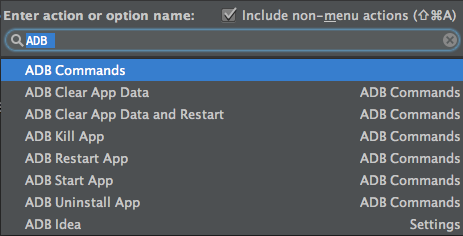
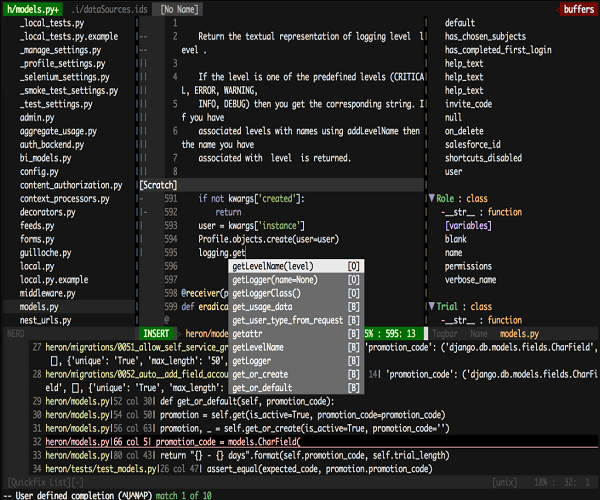
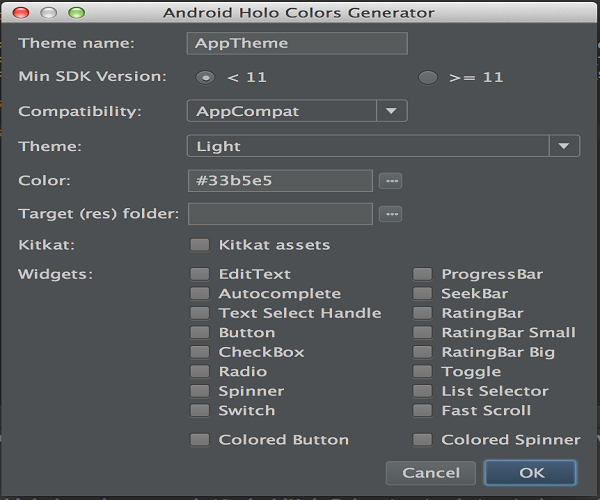
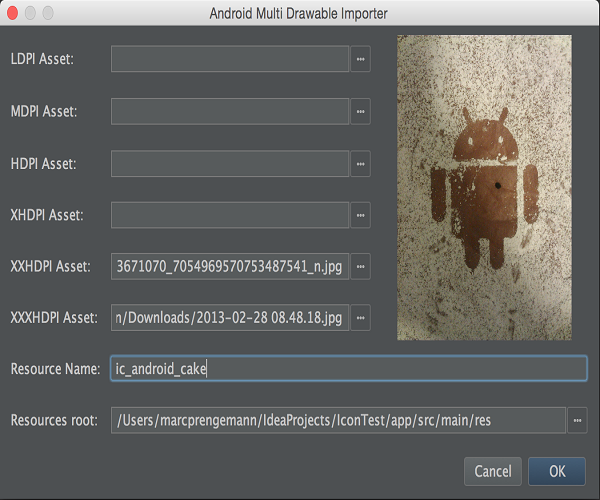
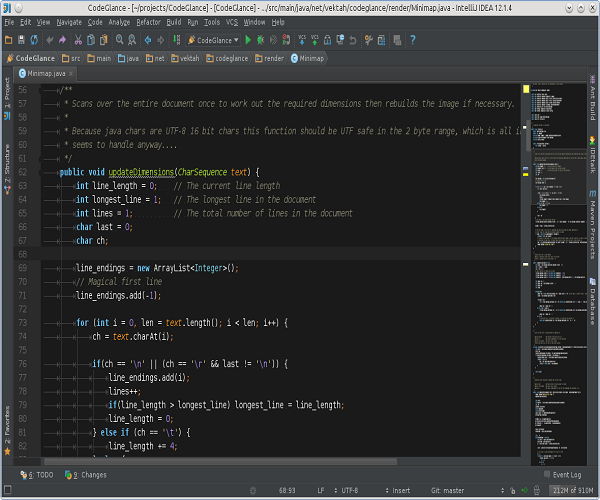
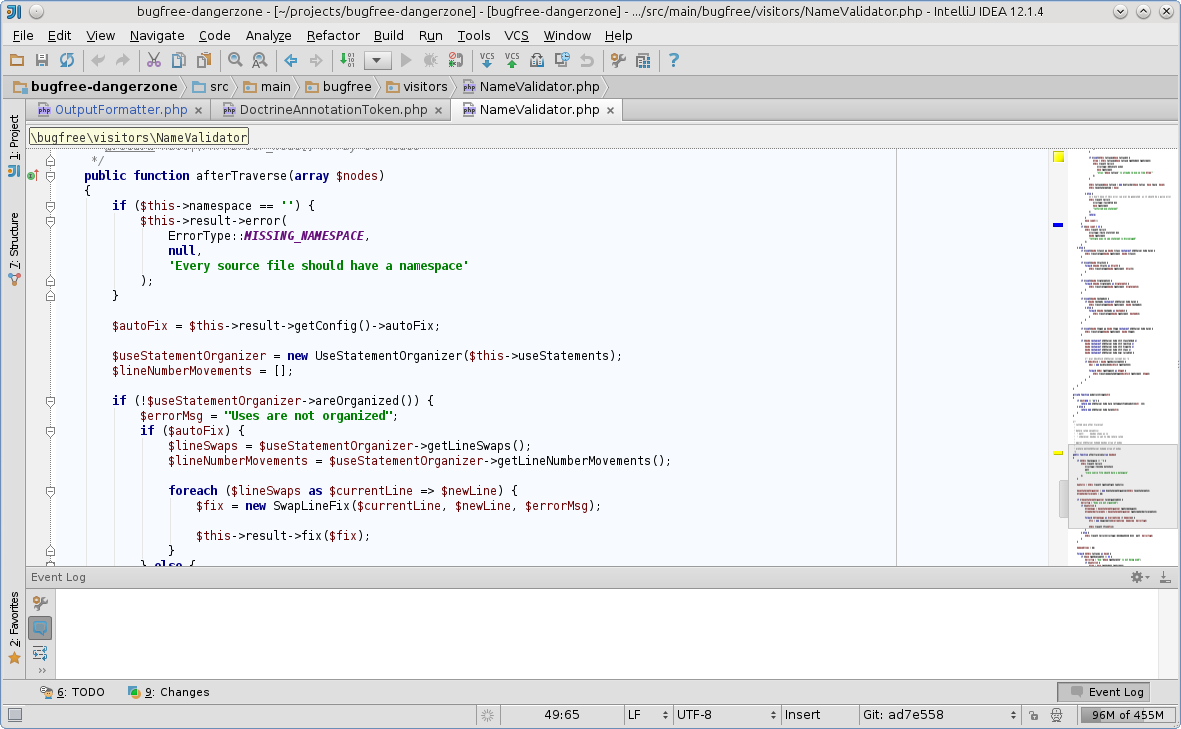
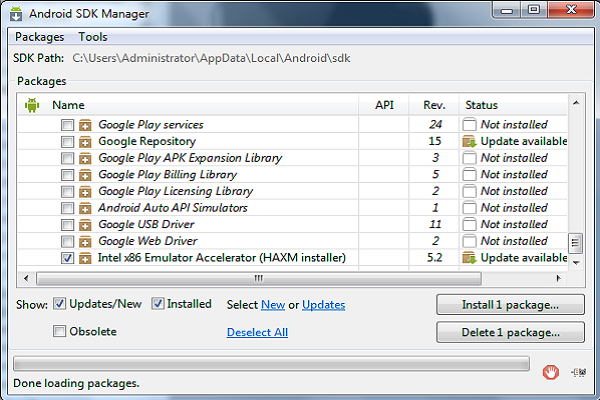
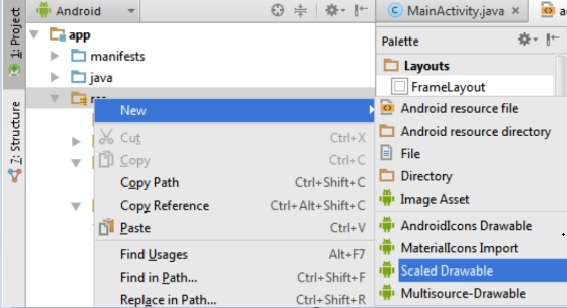










Buying plugin from trusted sources can save a lot of time. However, you need a little bit of fixing and mixing knowledge… Genymotion is very quick.