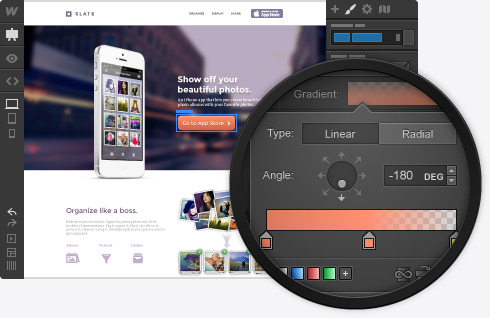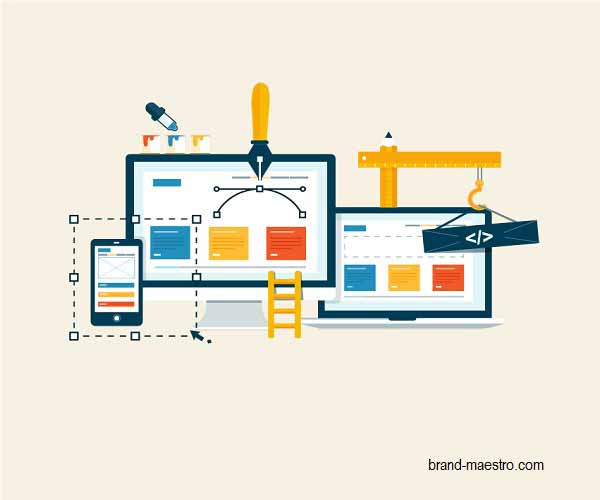The Real Picture
A non-responsive website fails to perform its best on mobile devices due to screen compatibility issues. It means a user will not be able to view the website’s attributes properly on a mobile screen, if it is not responsive. Thus, the answer to this problem can be sorted out by deploying responsive web design solutions that offer easy navigation and results in maximum sales conversions.
Some marketers have found that consumers love interactions through which they want to convey their requirements and get those sufficed as soon as possible. This gap can be filled by the deployment of mobile applications that offers seamless completion and fulfillment of set goals.
Here Lies the Debate
One school of thought professed that a marketer should have both responsive website and mobile app. Whereas another sect says that it is wise to have the responsive website first in order to make the consumers aware of the brand an its utility. Then go for developing and deploying mobile apps. The reason is that it becomes an expensive affair to go parallel for developing two platforms.
How to Build an Efficient Mobile First Strategy?
If you are into non-technology business and wish to deliver your offerings through technology driven platform, then it is tough to decide whether you want to go for an app or a website first. Take your time and learn how your target audience behaves.
Think, what are the best possible ways you can reach them? You have to consider regarding how you can simplify their tasks that they perform often. When you have found answers to these issues, you can easily decide the best ways of offering solutions through mobile or web first strategy.
Whether you require both responsive website and mobile application also depends upon the offering you have devised. For example, if you want to educate your customers for using your products, you can develop an app that offers guidelines and such application does not consume any bandwidth to become functional.
You can see that in order to engage your customers through your offerings and to make them loyal to your brand, both platforms are required. The app platform turns into a value added service.
The Best Way of Developing Mobile Applications
You already know that smartphones come in various styles and shapes. Due to varied screen sizes, compatibility issue arises, which can be sorted through responsive web design. However, these phones work by using various operating systems. For that reason, you have to ensure that the app, which you deploy, runs well on these devices.
At the initial stage, you should go for developing responsive site. You need to add certain analytics tools, through which you can know about the devices used by consumers the most. Then you can resume the task of the application development that fits well with the operating system of the device. With proper mobile application UI design, your target audience can suffice its needs happily.
The bottom line is that you require both mobile app and responsive site for building a strong brand value and engage your customers for sufficing their needs.
]]>Stage before coding
Keep in mind that “broken” is not just related to parse errors. Broken user flows and bad ideas kill a project. So, its better to start with sketching. It is not strange for a designer to draw a several hundred concepts for every user view or flow, and meet a client with 40 -50 pages in hand. Yes, they are handy, easy to make and throw. If your hand cannot do the trick, it is better to rely on some efficient sketching tools to help avoid problems at high levels. Especially, when it comes to responsive web design, every page must contain different configurations for a range of screen sizes, device potentials and other factors.
A quick drawing illustrates:
-
What does not appear or appear on every page, per configuration
-
How the elements have been arranged
-
How small the images look on mobile devices
Sketching different sizes of the same site will help you to forecast the design problems before they actually occur.
Visual checklist of responsive designs
A mobile application designer is by far a visual being. When they create responsive designs, they tend to consider the desktop sketch first to help clients get a better grasp of the style and structure. Yet, the end product has to be mobile friendly! Follow this visual checklist:
-
Print your work. Nothing can beat a hard copy for instant, throw-away edits.
-
Circle the call- to-action points on the page.
-
Keeping aside those elements that draw a direct path to the circled points, cross out the rest. For example: if you are designing a marketing website, it can comprise of a banner, a text for about a paragraph. Cross out the sidebar, zap the navigation bar and the footer. There is no need to show mercy. It is only a piece of paper.
-
It is recommended that you sketch out analog with detail. Lay out a mobile version of the page with essential elements defined earlier.
-
Once you rough out those elements, add the elements you crossed out previously, but it should assist the entire site like link-laden footer or navigation.
The left out stuffs are the essential elements and mainstay of the page.
Execution in real-life scenarios
Only resizing your browser window will not stand tall for responsive web design. The design thinking process of responsive web design companies should consist of numerous feedbacks and quick iterations. As soon as you begin to code, you should start testing. The new versions of the framework have to support around a dozen of diverse devices to catch most use cases. The best practice comprises of testing works on live servers, but before you deploy it and obviously before you release it.
Using spreadsheet tracking system
Without overhead, it is hard to solve design and technical problems. So, it is better if you rely on a shared Google spreadsheet for tracking what is working and what is not. Make separate color backgrounds to indicate:
-
What failed
-
What is working
-
What is working partially
-
What has not yet been tested
Each column of the spreadsheet will describe a page or view per stage. For example: users and administrators may view the same dashboard, but with diverse controls. Put them in two separate columns.
As the bugs and errors get fixed, change the colored boxes into green. This is a great way to solve problems related to responsive web design pretty quick and a better way to keep things under supervision.
]]>Using smart CSS, flat-out intuition and flexible layouts and grids, RWD responds to the needs of users in every way possible. It is a UX design element that is exceptionally broad-reaching and encompasses a range of different types of websites among several different industries.
Let’s take a closer look at some excellent mobile optimized websites of 2015:-
Apple – 30 Years of Mac
An incredible website in terms of content, Apple’s thirty years of Mac website combines the theme of putting creative command in everyone’s hands. It enables users scroll big background images in an initial section while a side scrolling timeline shows how Apple has influenced a generation of innovators who go on changing the world.
-
Jet Edge
If there ever was a website that really creates the emotional association of what it is like to fly, new responsive website of Jet Edge has nailed it. As users scroll down on the site’s desktop version, big background images elevate users high into the air. On the other hand, there is a navigation bar that on the homepage measures the five pages in feet, while attention to detail is revealed through added graphics of clouds floating off the ubiquitous wing of the plane.
The responsive website cannot moderately achieve the same emotional association as the desktop site, though, it manages to put the scroll to work and keep the big background images that make the desktop version truly inspiring.
-
Greenland.com
The 2014 responsive redesign of the Greenland.com website is really impressive. The site is driven by charming photography of Greenland that wonderfully renders on both mobile as well as desktop devices. As every image changes, users will feel as if the site has entirely changed without losing the core navigation perception that retain the website together. The website is mostly effective on mobile devices, where you can change the background image with a swipe of your finger.
-
Sonny’s BBQ
The website of Sonny’s BBQ is another great example of a RWD being customized properly depending on the device. The site’s desktop version features scrolling graphics¸ scrolling images and interactivity that makes users hungry, while big CTAs get users where the site wants them to go. By contrast, the tablet and mobile versions of the site focuses on getting users to utilize the main CTAs – by offering simple, large buttons that users can navigate with actively while on the move.
-
Mercedes-Benz
The landing page of 2014 Mercedes-Benz for their new V-Class car is an actually inspiring RWD. The desktop version of the website exhibits a video background that loads extremely fast and highlights the experience of the latest V-Class. Featuring foresight in the form of load time, on mobile devices the video is not featured and it is dropped for equally appealing visuals of the car. The interesting fact about this site is that the site’s mobile version is clearly different depending on purpose from the desktop version. Having a site with two different purposes that are custom-made to two different set of targeted audiences is the best example of a brilliant touch and a great use of the medium of RWD.
By now many internet-savvy companies know that they need to have an impressive mobile or a responsive website so as to keep users engaged with their powerful online presence. However, building a mobile website may sometimes be easier said than done, especially if you don’t have any perspective for how a great website looks like on a mobile device. Hopefully, the above discussion will help you try and inspire and update your business’ decisions when it comes to adding mobile functionality to a new or existing website.
]]>The biggest mistake that many website owners commit is to design a site for PC and then convert the contents into mobile version. This causes users to face difficulty, as the fonts do not fit the size of the screen most of the time. The best way to overcome this problem is to go for responsive web design that makes fonts of web pages compatible with the mobile devices. While creating mobile optimized sites, professionals of a responsive web design company take utmost care for displaying web pages, contents and buttons to offer suitable experience to mobile users.
Another option, which web development services deploy for attaining mobile design flexibility, is the usage of alternate layout. Adobe Muse helps in creating separate site for mobile visitors and redirects them according to screen resolution. The advantage of alternate layout to developers is superb design flexibility, control and ability of optimizing a mobile website for unique set of meta data and keywords.
Whether you want to go for responsive web design or develop an alternate layout for your website, you have to take some design considerations in to account, so that your site looks impressive as well as rank well during searches.
• Avoid creating tiny buttons
• Use scroll for making fonts legible
• Avoid using rich contents and widgets
• Ensure fast loading of pages
• Use suitable cross links
Avoid Creating Tiny Buttons
While designing a mobile website, you have to create large buttons. This helps users in comfortably pressing buttons on your website with their fingers. Do not place buttons closely each other or else a user will hit wrong one. For safe usage, you have to build sizes in 50px by 50px format. For spacing, follow 20px – 32px format.
Use Scroll for Making Fonts Legible
Mobile users are always in hurry and many mobile websites are devoid of zooming facilities. As tiny texts are difficult to read, you have to take advantage of mobile users’ ability of scrolling and develop long pages with contents displayed in comfortable size.
Ensure Fast Loading of Web Page
While designing a mobile site, ensure that it should be streamlined, leaned and light. Users may not avail Wi-Fi connection every time. Therefore, it takes lot of time for loading video rich sites. For ensuring navigator’s satisfaction, mobile pages should load in short time and images should be optimized for maximum compression. Avoid including complex widgets as they make the mobile page design bulky. You should always think how navigators would use your site. So, design it accordingly.
Avoid Using Rich Content and Widgets
The most demanded mobile sites are simple, fast and light. Save your high-resolution video galleries and parallax scrolling effects for desktop usage. As a part of algorithm change, Goggle has confirmed inaccessible content like Flash that will have negative impact on ranking.
If your embedded media or widget fails to raise user experience, then remove the same and implement easier or faster way for displaying contents. For example, instead of showing video regarding customer endorsement, you put quotes of your clients that can be easily scrolled through.
Use Suitable Cross Links
Websites that have separate URLs for mobile and desktop versions, it is the common practice to include links, which can connect two versions. While going for responsive web design, see that should connect the relevant counterpart.
Follow the above-mentioned tips for creating user- friendly mobile site that will help visitors search and find contents easily and add revenue to your business.
]]>Technology for the Elderly – the issue has never been dealt with the seriousness it requires. It has never caught the attention of many. Let’s face it, we all consider Technology as a subject of the ‘young’. Even the big companies roll out new gadgets and applications for the new crop of people. Who cares for the wrinkled-skin, gray-haired fellows?
Elderly citizens are not techno-geeks, however, it doesn’t make them tech-averse. They love technology and wish to play with it. It is estimated that by 2030, 19% of the senior citizens will be the active tech users. Ageing is a tough phase, but what is more tougher is keeping pace with the fast-growing world and operating high-tech gadgets. As technology makers, companies should understand the sensitivities of old-age. Through this article, we bring to you the four most crucial factors which must be considered while developing technology for the elderly.
Vision and Hearing Difficulties
We say, age is a state of mind. If you think young, you feel young. But, we have no control over the physical changes which are inevitable. Vision and Hearing issues are the most obvious and predictable health problems associated with the aging.
As we reach 40, we start losing our ability to view the objects clearly, which can be remedied using reading glasses and contact lens. The condition is Presbyopia. The capacity to recognize or distinguish colors also dwindles with the age. Floaters and dry eyes are the common issues. Similarly, adults often complain of hearing loss and other complications which make interactions difficult. This makes Technology a maze-like
path difficult to navigate.
The Solution: While creating Technology, the companies should pay special attention to the font sizes and contrast of the content. Whatever the latest product is, check its compatibility with older eyes using screen readers. Give plenty of adjustment options to the such people. As vision is a challenge, provide subtitles to the video and audio content for a quality user experience.
Create For Bigger Devices
Almost 80% of the entire population uses smartphones for carrying out their regular internet-based tasks. The rest of the 20% is the older guys who consider Smartphones as an ‘absurd’ love of the young, the presence of which has eliminated the personal touch. Those who own them doesn’t use them so often.
The elderly are the ‘Technophobes’ when it comes to Smartphones with screens which make readability a Herculean task.To recapitulate, smartphones are for the youngsters and old people dislikes the invention.
The Solution: For better vision, old pals use tablets or desktops. Technology developers should provide content in a way that it can easily get adjusted to any screen size. In the modern-day jargon, it is known as Responsive Website Design. Stop conveying messages using SMSs. They carry no relevance for the oldies and often ignored.
Focus on the Motor Skills
Motor skills are the actions performed by the body due to the movement of the muscles. Such skills are categorized as gross and fine and highly critical for the day-to-day activities in life. With age, the adults experience a serious deterioration of the motor skills and therefore, voluntary movements becomes a hassle. Old folks find it difficult to move the mouse or tap the interfaces due to poor motor control.
The Solution: While designing interfaces, reduce the space between the tappable buttons and arrange them in a perfect and understandable sequence. Deciding on the size of the buttons in vital to address the vision troubles. The button size must be 9.6 millimeters for septuagenarians and larger for those who are in the 80s. Make sure that the interface elements can be operated using a mouse.Furthermore, concentrate on the size of the overall interface design.
Take Note the Memory Gaps
Older adults often face a tough time while recalling a past moment due to poor memory. A greater share of the elderly population suffers from procedural and short-term memory loss. The most important objective of technology is to make lives simpler. Thus, it must offer sufficient indications on how to manage a new-fashioned gadget and application.
The Solution: They shouldn’t feel like they are stuck in a labyrinth of technology which has no escape. The operational framework must be made simpler and easier to remember. Do not challenge them further. Avoid creating long and lengthy tasks and if possible, provide reminders for easy manageability.
Neglecting the old-age chaps will lead the tech-crazy world nowhere. It’s time to make this world easier for them as they need it the most.
]]>• Useful content
• Written like a human being
• User experience
Combining the above three aspects ensure customer lifetime value, which is the growth in recurring revenues every month over time.
How to make useful content?
For every web design company, providing valuable content is essential. However, many designers focus more on making the site beautiful and provide less importance on the content’s value. Beauty is subjective, so it is important that you focus more on the interest of target audience and keep them engaged with useful content.
Written like a human being
We are human being. So are our customers. No matter which industry you are into, customers will not read content that is not useful. So, you have to do some serious research and engage the prospective customers into an engaging and useful conversation.
User experience
For many web design services, the purpose of a website is to increase the number of subscribers on free trial and convert them into customers. Does that serve the real purpose of the visitors? The answer is no. The user is looking out for useful solution to his or her deepest problem or probably searching for useful information on something that really matters. He probably used a search engine or got a hint from a platform like social media to get access to your site in order to get answers of the queries. Your SaaS website could offer the possible solution to the user. It must help him or her to find the relevant answers without wasting too much of time on your site. So, keep in mind about the user experience while designing your SaaS product or service.
The most important issue for a SaaS website design is to make it responsive. The SaaS companies mainly use adaptive or fluid approaches to make the design responsive. With adaptive approach, the designer can independently control over each element’s position. However, the elements cannot arrange automatically in a responsive way, which means the designer needs to make manual adjustments to ensure the elements of the design works in the tablets and mobile phones just like the desktops. For example, Webydo uses adaptive approach.
In case of fluid approach, elements automatically get arranged as per the screen size of the device. So, the elements move in direct relation to one another on the canvas, which means if you need to move one element, you have to move all and adjust every element. For example, Webflow uses fluid approach.
SaaS companies aim to help the designers to access control over their work and start independent web design businesses. In spite of SaaS, the developers are still needed for creative coding, new plugins and widgets. So, only time will tell how these SaaS companies will change web design’s interface.
]]>Mobile Optimization plays a cardinal role in the success of any business entity and its online network. No wonders, it is a crucial for SEO rankings and enhanced online visibility. While the big names of the industry have already started soaking the benefits, small to medium sized businesses (SMBs) are still bereft of the luxury. They are still mired in the confusion, wondering what would be great for them – a responsive site, a mobile app or a mobile site.
Toss the worries out as here is the most commendable advice for SMBs. Launch a mobile responsive site using best responsive web design services that create magic for the business and its growth rate. Transforming a regular portal to a responsive site is a worthy investment and regular upgrade can leverage the business significantly.
A Must-do For Better Visibility
Being a time-consuming and expensive process, SMBs remain disinclined to adopt the trend. Reason being the lack of resources or perhaps the lack of perception.It is imperative to follow the practice of mobile optimization to generate more leads and better visibility. Search Engines, like Google and Bing, are quick enough to detect the mobile-friendly sites from the sea of others. Thus, an aversion to the idea can have a direct and negative bearing on the business, especially when the competitors are making millions out of it and dethroning the rest.
Improved Efficiency, Reduced Costs
Small businesses face a tough time to make it to the mobile. They keep cudgeling their brains on what steps to be taken for bringing in more revenue and customers. A responsive website boosts the efficiency at all levels and opens wide windows of opportunities. SMBs, which shy away from making huge investments, must acknowledge the fact that a responsive site simplify SEO. By resorting tothe responsive web design services, such companies pay for a single site only, which runs brilliantly on all devices,providing a picture-perfect view. Thus, a significant drop in expenses is obvious.
Browsing Bonanza
For a prolonged spell of good times, SMBs must adapt to the mobile responsive culture because such websites are deeply cherished by the customers for their spectacular working and smooth navigability. The customers stay away from the hassles of continuous zooming and scaling, offering wonderful user experience. Whatever is significant, it appears on the screen accurately. Therefore, SMBs can expect a big swell in the customer list through mobile optimization. Responsive web design service providers create intuitive and flexible designs and templates at reasonable rates for SMBs.
Easy Maintenance, Great Sharing
Maintenance of responsive sites is a breeze and a great reason for SMBs to give it a shot. As there is just one universal HTML code for all websites, such companies are required to spend relatively less on maintenance and implementation. Another perk of mobile optimized site is the easy sharing feature it offers. One single URL makes sharing and linking the content a child’s play.
By Responsive Website Design, one name that immediately springs to the mind is ‘Skinny Ties’. The skinny ties e-commerce portal is spectacularly streamlined and created to work at a super-fast speed. Both the original and mobile versions have won laurels for its splendid construction and smooth mechanism. Users are sure to fall for this outstanding digital piece for its style and overall composition. The RWD bags ten out of ten.
Realizing such tremendous benefits, one thing is certainly clear – Responsive web design is a sensation today, and will be the future tomorrow. It’s high time to go MOBILE.
]]>The W3C guidelines for Mobile Web Best Practices discuss the ‘One Web’ approach. This refers to providing “the same information and services available to users irrespective of the device they are using. However, it does not mean that exactly the same information is available in exactly the same representation across all devices. The context of mobile use, device capability variations, bandwidth issues and mobile network capabilities all affect the representation.” In order to adapt this approach the organization should choose between responsive or adaptive web designs. But before listing the differences, let’s define these web design techniques for you.
What is Responsive Web Design?
In case, you are unfamiliar with this term, responsive web design is a type of design that will adjust perfectly to the device you are using, for instance, tablet, desktop or smartphones. While the content will remain the same, the design is made in such a way that it will easily fit the interface. This is not a technology. Rather it is a design based approach that can solve all the problems related to the varying screen sizes. Thus, the websites can perform irrespective of device or resolution issues. The responsive design is significant for the mobile users for providing a complete experience. In the recent years mobile has become one of the key devices for accessing internet.
The term was coined by Ethan Marcotte. It is one of the most common ways to make your website mobile friendly where CSS3 is incorporated along with media queries and fluid grids that utilizes percentages to develop a flexible base. In addition to these, flexible images and videos are also used so that the website layout can adapt itself to any of the viewing devices or environments.
What is Adaptive Web Design?
For both Adaptive and Responsive the basic notion is the same. The main aim is to create a website that will work on multiple screens. However, Adaptive Web Design uses a detection script on the web server. It can automatically identify the device that the user utilizes to visit the website. Accordingly, it delivers a suitable version for that site owing to the capabilities and the size of the device.
Adaptive Web Design uses the various components of PE (progressive enhancement) in the design process so that they can identify the user instread of the brwoser. Predefined layout sizes are used depending on the size of the screen. JavaScript and CSS are used in the layouts. AWD is the predeccessor of RWD. It has coined at a time when Media Queries (CSS3) were not known to the web world. The key difference between these two design processes is that one uses Media Queries and the other does not.
If you are looking for an alternative to Responsive, then it has to be the Adaptive way. The most important difference is that the server that hosts the website will detect the device. This information is then delivered to various branches of CSS and HTML codes depending on the features of the detected device. What it significantly delivers is an experience that is built specifically for the mobile customers.
Differences Between Adaptive Web Design and Responsive Web Design
The primary difference between the two is that Adaptive adapts the device and screen dimensions while Responsive changes fluidly and responds to fit screen sizes. But there are other differences between them as well –
Separate websites have to be developed and maintained for AWD either with the help of separate CSS/HTML codes or by separate URL. For Responsive Web Design HTML or CSS3 and JavaScript is used. Thus, there is no need to maintain separate URLS or CSS/HTMLs.
Secondly, if your website is adaptive then every time you make a change, you will have reqork on SEO, linking and content. In comparison, the HTML/CSS3 and Javascript in responsive allows you to easily make the changes that will be carried over.
Adapative Websites depend on the predefined screen sizes. RWD relies on fluid and flexible grids. The latter needs more numbers of coding and plans to implement them so that the webpages fit the varying screen sizes.
Fourthly, the adaptive web designs are applied on a website that already exists. However, in case of responsive web designs the website should be built from scratch.
Inspite of the advantages, RWD is applied more than AWD. There are primarily 3 reasons for this –
1. Since the customers can browse through the information of their choice easily, the retention of the brand increases. Responsive web design successfully captures the attention of the users owing to its convenience.
2. Responsive websites are easy to surf from a mobile device. As a result, one can work faster on it than a conventional desktop. Hence, the turnaround is faster.
3. Every business desires a global approach. With its customers spread across the world, it is vital for the company to be available for its customers round clock. A mobile web app increases accessibility.
Finally, it is upto the business to decide which one will be right one. Both the website designs have their own merits. The only way to find out which is more applicable is by putting the need of the customers first as well as the business goals.
]]>Besides providing an impressive UX, there are several other reasons why businesses should adapt Responsive web design in 2015. Here’s a list of factors why responsive is recommended –
Search Engine Optimization
Since Google is the giant in the search engine industry, it almost dictates what requires to be done to optimize a website. Amidst the several suggestion provided by Google, responsive design is a primary one. The search engine giant has clearly stated that it favors responsive as compared to the mobile templates. In fact a single URL makes it simpler for the search engine robots to crawl as well as index the websites. This also helps in reducing the errors related to on-page optimization.
Single SEO campaign is adequate
Without a responsive website, a company will have to adopt several campaigns to manage both the mobile version and the conventional website. This will only add to your workload and hinder you from managing your services properly. On the other hand, a business must be able to formulate several SEO campaigns so as to gain the search engine rankings. But when you have a responsive option the SEO campaigning becomes easier. You can formulate a single strategy and it will be applicable to maintain your page rankings and other aspects. Plagiarism for content will also be greatly reduced with this kind of website design.
Decreases bounce rate
While accessing a website on the mobile, a responsive site will offer the users with several kinds of features. It will adapt to the screen size automatically or try to load the mobile version. The latter is often slow and leads to page errors. The users, as a result, might often choose for other websites ranking in the same page results. Hence, it increases the bounce rate. It also refers to the search engines the ability of the website to engage visitors. But those sites with in-built responsive design will instantly fill the screen size of the mobile device as well as the desktop. If the user is happy with the result, he or she will stay on the webpage and help your website in minimizing the bounce rate.
Easy to maintain in long term
When you have a responsive website, it is easier to deal with as compared to the mobile versions of the conventional websites. This is due to the fact that the smart devices are updated at faster paces. Thus, the websites, too, must be updated at quicker speed. This results in expensive maintenance of the mobile sites. If there are pitfalls in updating the sites, it might lead to a negative impact. This is why the responsive sites are preferred as they are at sync with the fast paced technology developments.
Depending on the growth of the mobile users, thus, there is no doubt about resorting to responsive web design. Businesses require expert responsive web designers for creating effective websites. However, it must be noted that it will only work when you implement it the right way. Here are some tips that will help you to build the right responsive website in 2015 –
Improve browsing quality
The businesses must understand the requirements of the browsers. The quality of browsing is important to decide upon. This means that the visual structure must alter as per the screens. This should be done without compromising the quality of the texts, images and grids.
Website with Responsive Compatibility
It has also to be understood that every layout will not suit the responsive layout requirement. Thus, your website must have a simple layout without any glitches. The navigation should be easy to use and the menu should be proper.
Flexible images
Do not get swayed by the images. Make sure that images used are adaptive. There are several resizing tools that can actually help you out. This should be done keeping in mind the handheld devices.
Do away with the unnecessary content
If you are planning to make your website an instant hit, make sure that you do away with all the components that do not match with preview standards set by the mobile devices.
Keeping this tips and tricks in mind will help you to achieve an impressive responsive web design for your business.
]]>
Converting Limitation into Success – A superb makeover
Designers, while on their journey to build sites face many issues that range from user interaction to resolution of the screen. Creative people are always on the go to make something better than the best. Even the most efficient designers face limitations in their pursuit to create a great design.
But, limitations are important to maintain consistency in work and ensure that things do not go out of hand. You don’t want the design of your company website to look like a complete mayhem, do you? What is being added to the design of your website should most explicitly convey the message of the service or products of your business.
Converting Limitation into Success – How at all can a designer bring about the change?
One of the most common problems while designing a site is the use of fonts. Except in specific instances or unless mentioned, designers should try to avoid the use of multiple fonts in a website. Imagine that you are reading the content of your company’s website and it is filled with a variety of typefaces. Would it not be difficult to decipher the message of the site at a glance?
Restrict the use of typography and build an eligible site –
The same will happen to your customers. Human eyes try to settle into designs that they recognize. The company you approach for receiving efficient responsive web design services employs designers who are aware of the nitty-gritty of their art. These designers know that the presence of multiple fonts can hamper this very process of type recognition. In most cases, it has been noticed that extraordinary typefaces look good in headings while standard typefaces are perfect for body texts.
No wonder, you have hardly ever seen the use of Zapfino in body texts of websites. Now, you know how the restricted use of fonts can actually benefit a website’s appearance. It is nothing but a way to converting limitation into success. Just because, designers are gifted with the power to use any kind of font, does not mean that they can apply just anything they get their hands on.
Limit the use of colours but make the site exciting –
As far as looks are concerned, limited use of colours help in enhancing the perfection of a website. You cannot deny the fact that a killer appearance has a lot to do with creating first impression in the minds of readers.
Now, I have a question for you. How can you differentiate between an experienced and an amateur designer? One of the simplest ways to distinguish the two is to see the use of colours in their work. A less experienced designer uses all colours that he knows in a design. But, an experienced professional knows that the use of less number of hues in a design makes it appear more attractive and easier to read. It is one of the ways of changing limitation into success.
If you are looking for a colorful website, it is advisable to make sure that a designer applies effervescent colors but limit the variety.
Bring down the size and see the difference –
An efficient designer working in a company that renders responsive web design services knows the importance of size. You must be thinking why printed magazines are not made broader? The straight and simple answer is that, holding a big magazine is cumbersome. There is a limit to which a reader can move his head from one side of the page to another. Do you hold a broadsheet newspaper and read it in its entirety or do you fold it according to convenience and unfold it whenever you want to read the other segments? This was yet another specimen of change from limitation into success just like a newspaper, a website too would be more convenient to go through if it is smaller in size. It is an example of enhanced quality and perfection in a website.
Start converting limitation into success –
It is time you take the assistance of a design company that can render optimal responsive web design services. They have experienced designers, who understand the value of limiting the use of resources and at the same time, keep in mind the success of your business.
CHECK OUT :- Responsive Web Design Services
]]>