A Brief Discussion on Mobile Navigation and Menu Patterns
When you are developing a mobile website, one of the most important as well as challenging aspects is to choose and implement the right mobile navigation and menu patterns. Unless and until you deploy a well-designed navigation bar, you will fall short of offering a positive user experience on a mobile website. Navigation bar determines the functionality of a website. If it is good and user-friendly, a site will gain high traffic. So, you have to contemplate a lot and research thoroughly while deciding on the best navigation bar for your mobile website. After all, this is one of the crucial mobile website design services. For a long time, I was thinking of a blog post on this topic. Now, here it is.
At first, let’s focus on the top considerations when selecting a navigation design for mobile devices.
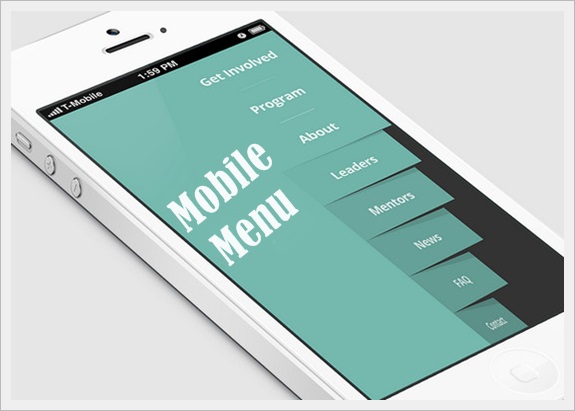
No matter which mobile navigation and pattern of menus you choose, it should be high on the following factors:-
Eloquence
The proper placing of buttons, menus, links, action bars, arrows and every other navigation features make sure that a user does not get confused while browsing a website. You can apply your creativity here, but I suggest not going overboard. Otherwise, users will get puzzled and it will certainly not boost the repute of your mobile website design services.
User-friendliness
Whether a site will be popular or not highly depends on its user-friendliness. If you want to make your mobile website popular, you have to pay attention to its navigation. Ensure that each navigation element is well-designed and easy-to-use so that a user faces no problem in viewing the site.
Adaptability
Make sure that the navigation appears clear and perfect in every view of the mobile site. To achieve this, you need to maintain a similar layout while designing the site.
Lucidity
You may think of putting a few advanced navigation features, such as hyper-linked images. I will say that you should not think, rather go ahead and materialize it. While doing so, you must ensure an unswerving implementation throughout the design process. Otherwise, users will get confused and struggle to make use of the advanced features. A good idea is to insert text or arrows which will tutor the users regarding how to use the features.
You must keep these four factors in mind while choosing amongst mobile navigation and menu patterns and also, when offering mobile website design services. Now, let’s move on to discuss some popular navigation patterns for mobile websites.
Popular Navigation Patterns for Mobile Sites:-
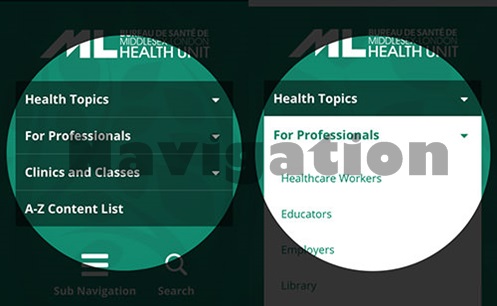
Select menu
This is amongst the simplest and most common navigation menus for mobile sites. It can be accessed in every browser. Select menu is easy to employ and one of its biggest advantages is that it is quite comprehensible. It is meant for almost every type of user. Select menu saves much space by keeping the connections in the header section. The header section is where maximum users search for navigation features.
Top Nav
Top Nav is the choice of maximum mobile websites. There are many reasons for that. Firstly, it allows putting the navigation features at the top of the site which is most popular. Secondly, it is easy to implement. Thirdly, a designer is not required to resort to JavaScript in order to use Top Nav.
Footer-Anchor
Top Nav and Footer-Anchor share many similar amazing features, such as easy implementation, ease of use and simple approach. The self-descriptive feature is the most striking feature of Footer-Anchor which allows placing navigation in the footer section. There are two techniques to use this navigation pattern. You can either add an anchor in the header section directing to the key navigation at the end of the page or leave out the anchor and reduce continual scrolling. Footer Anchor saves a lot of space to be used by main content. The implementation is quite easy with anchor at the upper section of the site and menu at the lower section and there is no need of JavaScript when you are using Footer-Anchor.
Toggle
Higher on aesthetics as well as on functionality, the Toggle pattern allows placing navigation features in the header section. There is zero complexity in implementing the pattern and users will face no difficulty while using the navigation bar. Its simple approach makes sure that users do not face confusion. Toggle menu offers an amazing hide/show design in a clean and chic format. The only thing that may be a bit challenging is to put the mobile trigger out of sight and display the menu upon attaining the right breakpoints with the use of CSS.
Footer Only
Very similar to the Footer-Anchor menu, Footer Only is built on the content-first and navigation-second replica. The absence of anchor in the header differentiates it from Footer Anchor Menu though and this saves header space. Before you choose this navigation pattern, make sure to take into account the factor that a mobile user has to scroll down to use the navigation features.
Make a thorough study of the requirements of your mobile site and then, decide on the navigation features and the most appropriate mobile navigation and menu pattern for the perfect implementation of the features. Be confident and work hard to offer impeccable mobile website design services.



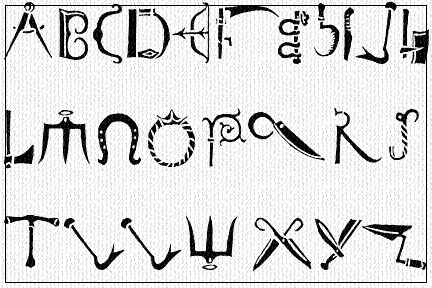

Leave a Reply