Jaw Dropping Tricks To Use Twitter Bootstrap For Responsive Web Design
The approach of responsive web design is actually a mindset since its adoption needs you to change your thought process. The main idea is to use one design for everything. But you need a lot of dedication, work and knowledge to give a responsive design its proper shape. However,
Twitter Bootstrap has entered the scenario as a blessing in disguise. Why? Scroll down to know »»
It acts as a framework that helps you speed up your work by bootstrapping your code and workload. As a developer in a responsive web design company, I seldom like the idea of using frameworks, I believe in coding wherever possible. But even a person like me could not help but fall prey to the charms of this framework which is worth every second of your time.
There are many times when Bootstrap can help in speeding up of front-end development through several of its helpers and features. This front-end framework is extremely easy to use; the download page has all the necessary documents that include some basic tutorials and guides.
This post is to highlight some tips, tricks and tools that can help you build a responsive web design through this framework »
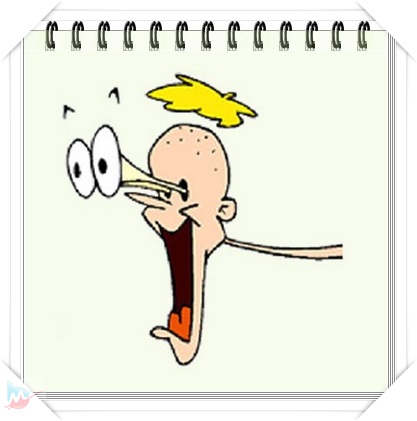
Using a Lot of Whitespace While Designing the Website
If you want to improve your site’s readability as a website developer, then it helps if you add lots of whitespace to the sections. One thing to note here is that in the framework, by default, there is no provision for sufficient padding and margins. However, I cannot really blame it since there is no way of knowing how the components and content is going to fit together; this is where the usage of whitespace comes into effect. So, a major tip here is to let your sections breathe. Use vertical whitespace whenever you are in doubt; trust me, this is something that a professional responsive web design company will vouch for.
To Use or Not to Use Container Fluid and Container for Resizing Solutions in Bootstrap
Container-fluid and container help with the resizing of the window. These can be used for rows that are of full width. However, if you want your design to be responsive there is no need for using either of them. Instead row-fluid can be used inside a container which will result in a 12-column fluid grid. It helps achieve resizable layouts since it does window resizing; the grid also steps down size-wise.
Bootstrap Grid Concept for Better Display of Data in Different Devices
The grid concept of the framework is extremely powerful and fantastic for building of responsive websites. You can use this if you want to stack various grids according to the size of the device in question, whether it is desktop, mobile or tablet. If you want, a slightly more advanced trick can be adopted to make a stack appear nicer. Nesting Columns can be used in this area as well since they are not only handy but respect the break points of media query as well.
An Iconic Font Called Font Awesome
This plugin is aimed more for those who love experimenting with icons when going through the phase of building UI elements. This is actually a custom font, made up entirely of icons and is certainly going to appease those souls. There are more than 70 icons in a single CSS file for Bootstrap.
Limiting Textual Lines
In the typography context, there is a general rule applicable- limiting the textual lines as far as possible as that would improve the readability factor. To be absolutely specific, there should be 6 columns in the text at the most if the font size by default consists of 14 pixels.
Standard Themes for Website Designing
All of us want to lend our site a clean and fresh look so that it can stand apart from the rest of the competitors. For that you can use themes since you spend the minimal effort but lend a distinctive style to the components. For those who are new in this venture and not totally 100% confident, should use neutral themes such as Yeti, Lumen or Darkly. In fact, an expert responsive web design company invariably uses such themes while building interactive and modern designs.
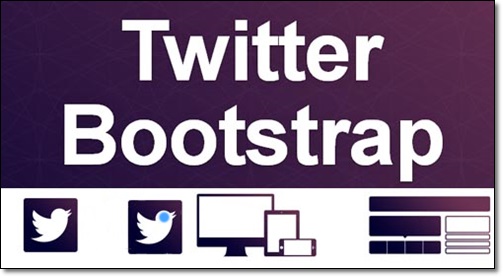
Less on Interface Design, more on Images
For interface designs the more features and plugins you use the better. Your main focus or emphasis should be on highlighting the content. Just a few colours, fonts and components should be used. Combine styles and eliminate those which have really slight differences. However, there is only one exception to this rule- when using images. In that case, bigger the image, the better it is. But while using images, the sizes which are explicitly pixel-based should be avoided. Line margins, heights, etc should be applied by using percentages.
Some Misc Tips »
Everything must be inside a structure that is well-understood. Try to alter line-breaks in your content by hiding as well as duplicating paragraphs on various kinds of form factors. Another thing to remember is that while hiding something on tablets and phones, both classes must be applied. It is also a good idea to evade background images which are actually a part of your website’s layout or grid.
After creating the perfect web design, you can test it through tools like Viewport Resizer and Adobe Edge Inspect. Hopefully, these tips will aid you in your quest of designing like a professional responsive web design company; but if you have any further queries in this respect please do let me know through the comments box below











Heya i am for the first time here. I found
this board and I find It really useful & it helped me out a lot.
I hope to get something back and help others like you aided me.
Hello to every one, as I am actually keen of reading this weblog’s post to be updated daily.
It carries pleasant data.
Truly jaw dropped. Cheers to the info. Take care.
Take care.
Very nice and useful article. One thing I want to know that is there any other framework available like Bootstrap?
Thanks Ragg, for your precious time. Hope to feed you more exciting information in the near future.
Hi Nigel, thank you for showing your keen interest on articles.
Cheers Allyson. Subscribe our newsletter for more information.
Subscribe our newsletter for more information.
Hi tassel, thanks for your feedback. Yes, there are loads of other frameworks and platform available but in recent times bootstrap has entirely taken the world in storm.
Every weekend i used to pay a visit this web page, for the reason that this this web
site contains really pleasant and informative data too.
It’s going to be end of mine day, however before finish I
am reading this fantastic piece of writing to improve my know-how.